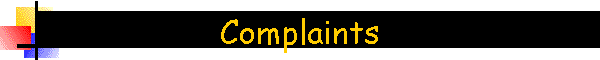
|
|
|
How
to Enter A Complaint:
Put
in the address of the residence in question and hit enter. Click the
“Special” button located near the top of the screen. Enter information
into the complaint popup screen dialog box. Keep
in mind that the information you input is public record so keep it brief but
explain what the complaint is.
Examples of complaint input: Water Heater Installed Without A Permit Reroof Without A Permit Deck Without A Permit Hot Tub Without A Permit Please do not put: Neighbor said structure built without a permit (not anonymous) No final inspection (not a SWO process but a FI process) Bd. In Bk w/o Pm (spell out words) Work done without permit (too vague) Chimney appears to be falling (not a SWO process but a DB process) Weeds out of control (Code Enforcement) Drainage problems (City Drainage) Once a complaint is entered into the system it becomes part of the Special Inspection Management System. Please inform complaint callers that an inspector will check the complaint as soon as possible and the caller is free to check back in 7 to 10 days to find out the results of the inspection. Special Inspection ManagementStop Work Orders are managed through the Special Inspection Management system through BDA.
All complaint inspections are initially assigned to Joe Serio as the program manager and managing inspector who will then either keep the inspection or reassign to another inspector who will add the inspection to their list.
Once an inspection has been completed a Stop Work Order notice (white copy) is left with the property owner and the duplicate copy (yellow) given to Teresa who handles the administrative functions for the Stop Work Order process. After the inspection, the complaint is moved from the inspector’s open inspection screen to the admin’s pending complaint screen. Complaints are listed alphabetically and are listed as either “P” status or “M” status. Once the inspector issues the SWO notice to the property owner they have 7 days to obtain a permit before a Certified Letter of Noncompliance is mailed. This is the “pending” status or “P” status. If there is no response after 7 days, a certified letter is mailed, i.e. – “mailed” status or “M” status. Those highlighted in red have upcoming actions or will be expiring.
Looking Up SWOs and Providing Information
Put in the address of the residence in question and hit enter. Any “complaints” will appear in the special inspection section at the lower portion of the screen. In the example, a complaint of a 2-car garage was built without a permit and is in pending status. Please note that complaints for a Stop Work Order will begin with an “@” symbol.
To provide information to callers you will need to click on the complaint description to bring up the special inspection results screen. Read any notes that are provided under the notes tab.
Open the CNC tab and click on the homeowner’s name to open the detail screen. In this example you will see that the homeowners are Bryan and Susan Saba (from the Assessor’s website) who received their initial SWO notice on November 7 and were extended until January 10, 2006.
An example of a complaint in the “Mail” status is below. The status column indicates an “M”:
The Special Inspection Results Entry lists “mailed letter:”
and the CNC tab indicates that the property owner had until December 28 to get a permit.
An example of a closed complaint that has had a certificate filed is 1590 Alvarado. The status column will indicate “closed”:
The detail screen will list the “certificate recorded” and the date. CNCs for SWOs are filed in Teresa’s work area.
Looking
up Final Inspection CNCs and Providing Information Hit Ctrl-F to bring up this screen and input the desired address and hit enter. The example below is for 124 W Cheyenne. This address lacks a Final Inspection for E47011 and has had a CNC issued. Final Inspection CNCs are managed by Kristy.
Click on the Permit number and the CNC tab and then the property owner’s name:
Once the detail screen appears, you can see that it has Kristy’s name and has the information that you can provide callers. All Final Inspection Certificate information is kept in the credenza in Kristy’s work area.
Tracking CNCs Kristy and Teresa use the Certificates of Noncompliance screen to manage all CNCs.
Please answer all general questions using the screens and data available. If you get disputes or questions you are unable to answer be sure to direct them to the appropriate admin (Teresa or Kristy). In Summary: Stop Work Order Non-Compliance Teresa, Admin Joe S., Program Manager Final Inspection Non-Compliance Kristy, Admin Joe S., Program Manager
|